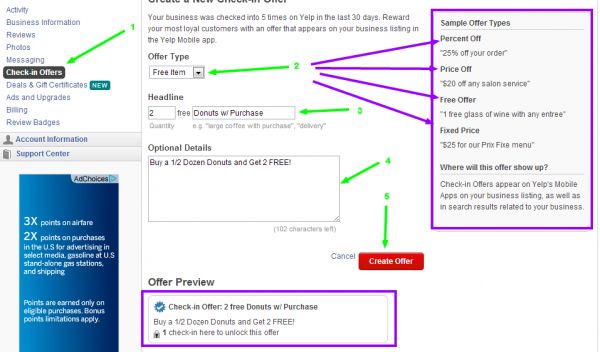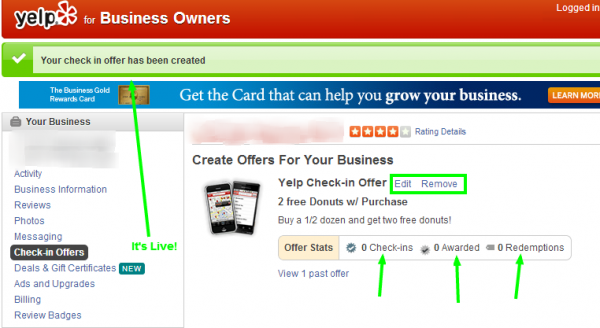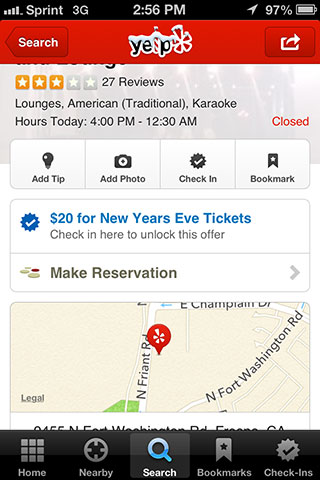I see lots and lots of pictures shared on social media by restaurant owners (such as yourself) that miss the mark when it comes to displaying the menu item in its best possible format.
I’m not talking about lighting or clarity or composure.
What I’m really talking about is the angle at which you hold you camera or phone to take the picture. I’m also talking about the style of photo you take when it comes to framing your plate of food.
What you might not realize is that you have been taking and posting boring photos of your food and maybe even turning possible guests off from eating at your restaurant.
Let’s talk about some easy fixes for these problems.
1) Get “Artsy” – Get High!
Your restaurant, cafe, bakery, etc., should be on Instagram. Not on there? GET ON THERE!
Now, this platform is awesome not only for posting food photos a.k.a. #foodporn but it’s also a great way to get some inspiration on different styles to shoot your food.
I like to use the “birdseye” style for my clients on Insta. It gives the menu items a unique look and it fits the artsy feel of Instagram.
Here’s two examples of the same plate. One feels like a traditional photo and one feels a little more refined.

I like to use more traditional photos like this on Facebook.

I use the top view photos like this on Instagram
2) Fill The Frame – Fill The Belly!
Most of the time you will naturally execute this style. It’s normal to be close to a plate of food when you’re eating so it only makes sense that when you take a picture you are – in that moment – feeling the same way.
But what I want you to focus on is really getting in there and focusing on one item. It’s okay to have a little bit of the other items on the plate in the image but really get in close to one item.
Here’s a pro tip for getting a nice tight, crisp, and clear photo when you use this style. Make sure you focus and snap that pic with as little movement as possible. When you’re in close like this it is easy to miss focus – especially on a phone.
get close, focus your camera, stay till, and snap. Get a couple just to make sure.
Go from this close too…

This is where you’ll feel comfortable shooting, naturally.
To this close…

Get in really close. When you think you’re too close, get a little closer.
3) Ambiance – Create The Mood!
You most likely noticed that in the style above that I included some background in each image. Either there is a little of the table or the background in each photo to give the consumer a “feel” for what it will be like when they visit the restaurant.
Too many times i see restaurant owners or their agencies post photos that kill the feeling of the establishment by taking photos that eliminate the background and the ambiance of the business.
But this is really easy to fix!
When you pull your camera out and get ready to snap that pic instead of looking at the item look behind and around it.
Is it bland? Or ugly? Or *gaaaasp* dirty?
If it is STOP. Look up, around, and behind you. Is there some place close you can move to? Maybe a window or a table that has the bar in the background?
Grab that your item and move it!
From here…

You have no idea what it feels like in this business.
To here…

I bet you can tell I’m in a cafe or bakery now.
Take It To-Go!
So it’s that easy!
Take this tips along with you and try them out the next time you shoot some food or drinks.
Trust me, the when you post a photo using one of these styles it will stop people and get them to pay attention.
I’d love to hear some styles that you use that I didn’t mention in this post. Or if you tried one of the above tips post your photo in the comments below.